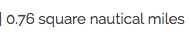ISO – the level of sensitivity of your camera to available light. It is typically measured in numbers, a lower number representing lower sensitivity to available light, while higher numbers mean more sensitivity. More sensitivity comes at the cost though, as the ISO increases, so does the grain/noise in the images. Examples of ISO: 100, 200, 400, 800, 1600.
Shutter Speed – the length of time a camera shutter is open to expose light into the camera sensor. Shutter speeds are typically measured in fractions of a second, when they are under a second. Slow shutter speeds allow more light into the camera sensor and are used for low-light and night photography, while fast shutter speeds help to freeze motion. Examples of shutter speeds: 1/15 (1/15th of a second), 1/30, 1/60, 1/125.
Aperture – a hole within a lens, through which light travels into the camera body. The larger the hole, the more light passes to the camera sensor. Aperture also controls the depth of field, which is the portion of a scene that appears to be sharp. If the aperture is very small, the depth of field is large, while if the aperture is large, the depth of field is small. In photography, aperture is typically expressed in “f” numbers (also known as “focal ratio”, since the f-number is the ratio of the diameter of the lens aperture to the length of the lens). Examples of f-numbers are: f/1.4, f/2.0, f/2.8, f/4.0, f/5.6, f/8.0.
A perfect exposure is a perfect mix between the 3 choice, taking into consideration the picture quality. The trick it to use the 3 in different ways and working out the best one to suit the conditions.















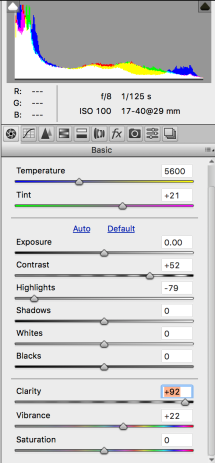



 To ease the viewing experience i have shown the images which i have use by highlighting them in red. The way i have displayed the images in the final presentation reflect the way i have taken the images as in the order of the day, as the at the start of contact sheet it starts of light and as the story finishes the light fades.
To ease the viewing experience i have shown the images which i have use by highlighting them in red. The way i have displayed the images in the final presentation reflect the way i have taken the images as in the order of the day, as the at the start of contact sheet it starts of light and as the story finishes the light fades.